As you might have read in my previous blog post I’m currently doing Proof-Of-Concepts on what is possible with Java on a tablet like the Google Nexus7 device meaning a Nvidia Tegra chip which itself is an ARMv7 processor.
Thankfully there is a team at Ubuntu which dedicates its work to bringing a desktop linux to the tablet which supports the well-known standardized Java Runtime Environments out there.
Installation
Unfortunately the installer doesn’t install glassfish correctly so I tried the ZIP distribution which worked like a charm
$ wget http://dlc.sun.com.edgesuite.net/glassfish/4.0/promoted/glassfish-4.0-web-b66.zip
$ unzip glassfish-4.0-web-b66.zip
$ cd glassfish3
$ bin/asadmin start-domain
In order to exec the GlassFish Admin Gui from a remote system via browser you have to enable the secure access. This can be done with the following commands:
$ bin/asadmin change-admin-password
$ bin/asadmin enable-secure-admin
$ bin/asadmin restart-domain
Findings
Surprising to me, the unix gui installer works on the nexus 7 if the “DISPLAY” variable is correctly set to “:0”. You can do this by typing:
$ export DISPLAY=":0"
Now you can checkout the GlassFish Admin Gui via the installed Firefox at http://localhost:4848/ and you can even deploy simple web applications.
Conclusion
The Nvidia Tegra chip inside the Nexus7 isn’t the fastest, therefore I’d not recommend opening Firefox while you have an application deployed to the running GlassFish. Simply give him a little more RAM to swim in. As accessing the Glassfish Admin Gui from a remote system is just a matter of enabling secure admin (see above) and finding out your Nexus’ IP which works with
$ ifconfig
Then you can simply type http://192.168.1.101:4848/ into your remote system’s browser and play around with your GlassFish.
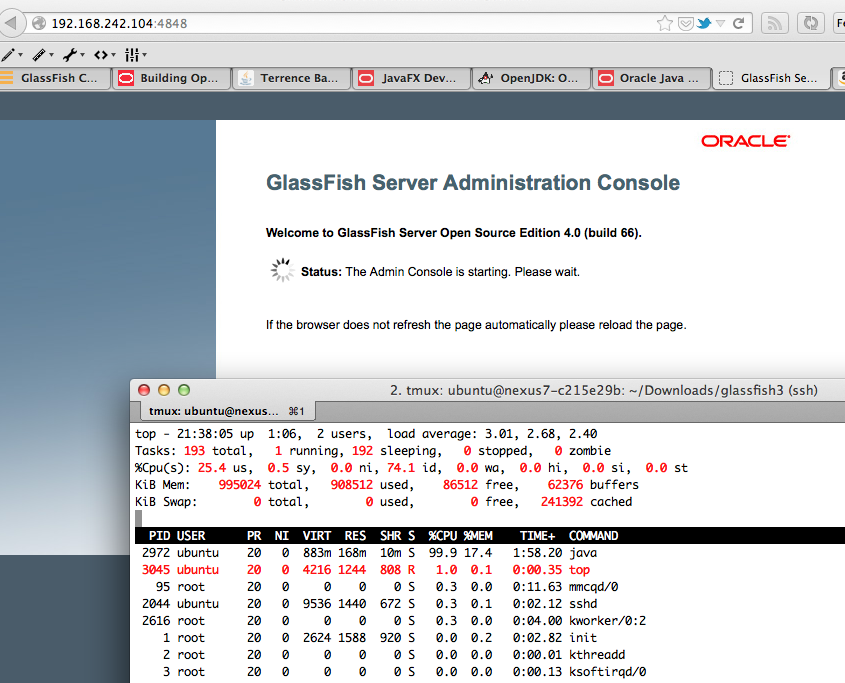
At least in my case there were only about 86MB free RAM (see screenshot) but a small HTML5 game with WebSocket support could be deployed and run without a problem.
Have fun.
To be continued…
I’ll continue the Proof-Of-Concepts with findings on JavaFX in a follow-up post. In the meantime you can follow me on Twitter to stay up to date.
Any comments, optimization requests and suggestions are very warm welcome!
